Dance Research
- Dance Journals
- Dance Resources online
- Finding Full text This link opens in a new window
- Find Peer Reviewed Articles
Rider Databases for Performing Arts
-
Performing ArtsFollow this link to see all Rider Performing Arts Databases
Fine & Performing Arts Librarian

The University Library at Rider University
Articles
-
JSTOR: The Scholarly Journal Archive This link opens in a new windowJSTOR contains the full text of articles published in approximately 430 journals from the fields of arts and sciences, and business. Its archive spans from the first volume of the journal to within the past three to five years of the journal.
When you enter JSTOR, you can conduct a search for the choreographer and ballet. Or the specific title of the ballet you are researching.
Also, consider the advanced search.
Consider
- Changing the search field to include just the Title or the Abstract, if you are finding too many irrelevant results in the default "Full-text" (entirety of the article).
- Limiting to just articles. Books are often book reviews and not really helpful.
On the results page, click on the Download PDF to read the entire article.
-
Academic Search Premier This link opens in a new window
Our largest scholarly, multi-disciplinary full text database contains full text for more than 4,600 scholarly publications, including more than 3,900 peer-reviewed publications.Access provided by the New Jersey State Library. .
Interdisciplinary resource.
-
Humanities Full Text This link opens in a new windowHumanities Full Text™ includes many of the most important academic journals in the humanities with the full text of articles from over 300 periodicals dating back to 1995, and high-quality indexing for almost 700 journals—of which 470 are peer-reviewed—dating as far back as 1984. The database provides coverage of feature articles, interviews, bibliographies, obituaries, and original works of fiction, drama, poetry and book reviews, as well as reviews of ballets, dance programs, motion pictures, musicals, radio and television programs, plays, operas, and more.
-
OmniFile Full Text Mega This link opens in a new windowLarge interdisciplinary database (like Academic Search Premier).
-
JSTOR: The Scholarly Journal Archive This link opens in a new windowJSTOR contains the full text of articles published in approximately 430 journals from the fields of arts and sciences, and business. Its archive spans from the first volume of the journal to within the past three to five years of the journal.
Search all of these at once! Choose databases trick
Enter one database, then click "Choose Databases" above the search bar.
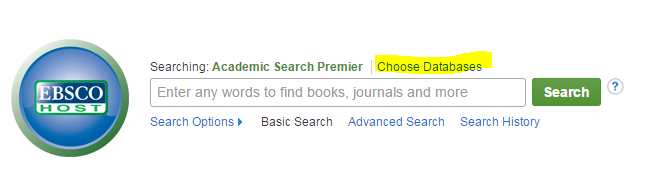
Select the databases you wish to search and click OK

Search Tips
- Use Advanced Search – put one concept on each row
- Use OR to combine synonyms; Use AND to narrow your search
- Use NOT to exclude a search term (i.e. NOT opera)
- The truncation symbol for most databases is an asterisk ( * ), i.e. transition* will return transition, transitions, transitioning, etc.
- Use subject terms – let the articles help you find out what they are!
- Database’s thesaurus, if available, can be immensely helpful in choosing the
best terms/phrases for searching that database.
See more:
-
Searching Tips & Strategies
by The University Library at Rider University Last Updated Oct 24, 2025 803 views this year
- Last Updated: Oct 13, 2025 3:56 PM
- URL: https://guides.rider.edu/danceresearch
- Print Page





